Inserting a Link to a New (Not Yet Created) Document
You can both create a new draft document and link to it at the same time from within a Word document using the PolicyTech Tools Add-In. You cannot insert links to assessments or campaigns.
Important: Links to network drives or locations on shared folders outside of PolicyTech are not supported.
Insert a Link
- From within a document, place the cursor where you want the link inserted.
- In the PolicyTech Tools pane, expand the Insert Link menu, and then click Create New Document and Link to It.
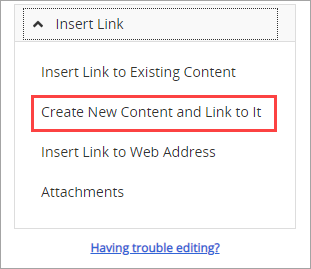
- For Content Title, type a title.
- For Template, select a template, and then click OK.
- In the Confirm dialog box, do one of the following:
- Click Done.
- Click Add Another to insert another link at the current cursor location, and then click Done.
- If you encounter an issue editing a document, click Having trouble editing, and then click Run. The Office Desktop Troubleshooter scans for security system settings that could block network requests when saving or editing a document. If errors occur provide the reported results to your IT professional or system administrator.